Inventory System(POS) is a java project in NetBeans IDE.This Project Database create by Mysql.You can add categoty,brand,cashier and products.
How To Run??
- First, open your Netbeans IDE
- Then import the project in the IDE. Then resolve the jar dependencies. .
- Also, run your XAMPP server.
- go to localhost/phpmyadmin
- Then create a database named as “javapos”.
- After that import the database file and click on “go” button in phpmyadmin.
- Now you are all set to go.
- login username is "chathura" and password is "123456"
You can download project here(github)


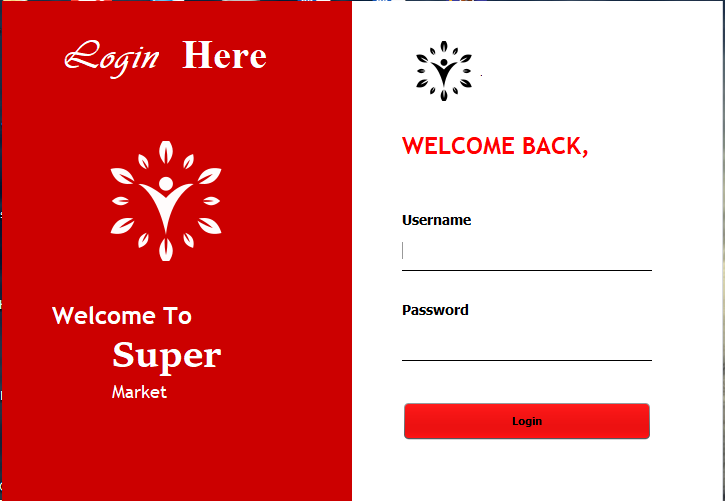







.png)
.jpg)


.jpg)

0 Comments